[How to make a line break with ChatGPT and BingAI Chat] A clear explanation!

ChatGPT and BingAI Chat are services that allow you to enjoy natural conversations using artificial intelligence.
However, when using these services, you may encounter the problem of not knowing how to make a line break when you want to.
Therefore, in this article, we will explain how to make a line break with ChatGPT and BingAI Chat, including the differences in operation between PC and smartphone.
![]() 【経済産業省「リスキリングを通じたキャリアアップ支援事業」対象】実質無料で、いつでもどこでも自分のペースでAIスキルを習得【AI CONNECT】
【経済産業省「リスキリングを通じたキャリアアップ支援事業」対象】実質無料で、いつでもどこでも自分のペースでAIスキルを習得【AI CONNECT】![]()
目次
How to make a line break on PC/browser
This method is a bit cumbersome, and if you accidentally press only the Enter key, you may send it by mistake.
Therefore, as a more convenient way to make a line break, we recommend using a Chrome extension.
If you install the Chrome extension “ChatGPT Ctrl+Enter Sender”, you can make a line break with the Enter key.
When you want to send, press the Ctrl key and the Enter key at the same time to send.
This extension is compatible not only with ChatGPT, but also with other AI chat services such as BingAI Chat and Google’s Bird.
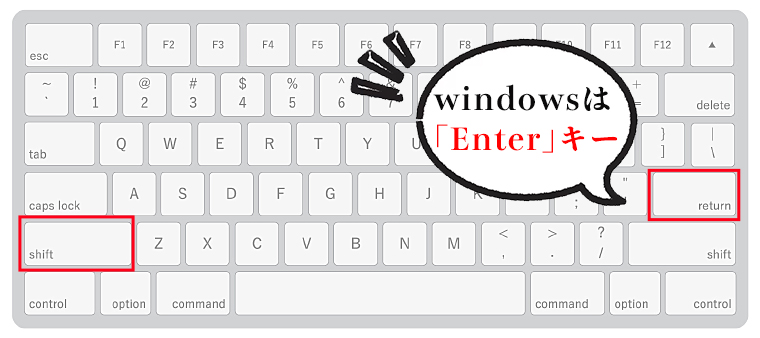
How to make a line break on smartphone app
The way to make a line break is different when using ChatGPT or BingAI Chat on a smartphone.
For ChatGPT
Just like when you write an email or a message, you can make a line break by pressing the line break key.
For BingAI Chat
On the keyboard screen, first press the arrow key, then press the send key to make a line break.
When you want to send, press the send key to send.
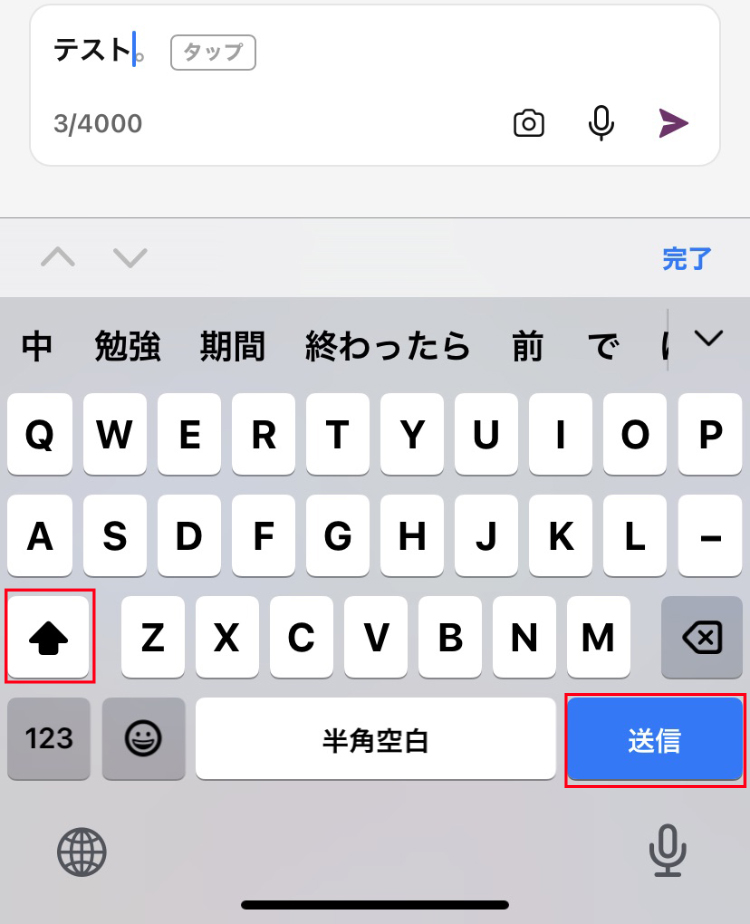
Summary
We have explained how to make a line break with ChatGPT and BingAI Chat, including the differences in operation between PC and smartphone.
When using a browser on a PC, you can make a line break by pressing the Shift key and the Enter key at the same time, or by using a Chrome extension.
When using an app on a smartphone, you can make a line break by pressing the line break key for ChatGPT, or by using the arrow key and the send key for BingAI Chat.
To enjoy natural conversations with ChatGPT and BingAI Chat, remember how to make a line break.
![]() 【経済産業省「リスキリングを通じたキャリアアップ支援事業」対象】実質無料で、いつでもどこでも自分のペースでAIスキルを習得【AI CONNECT】
【経済産業省「リスキリングを通じたキャリアアップ支援事業」対象】実質無料で、いつでもどこでも自分のペースでAIスキルを習得【AI CONNECT】![]()


